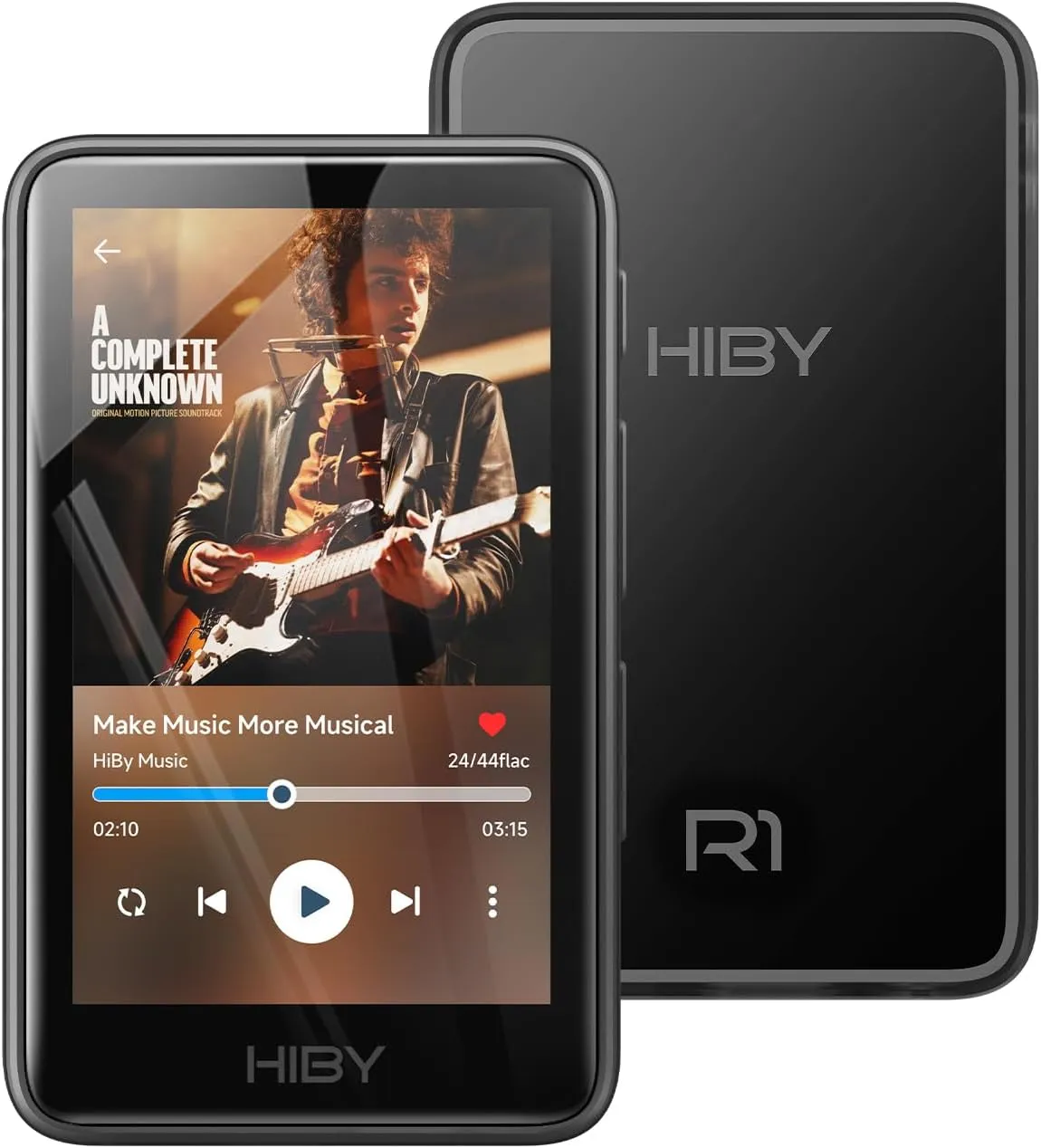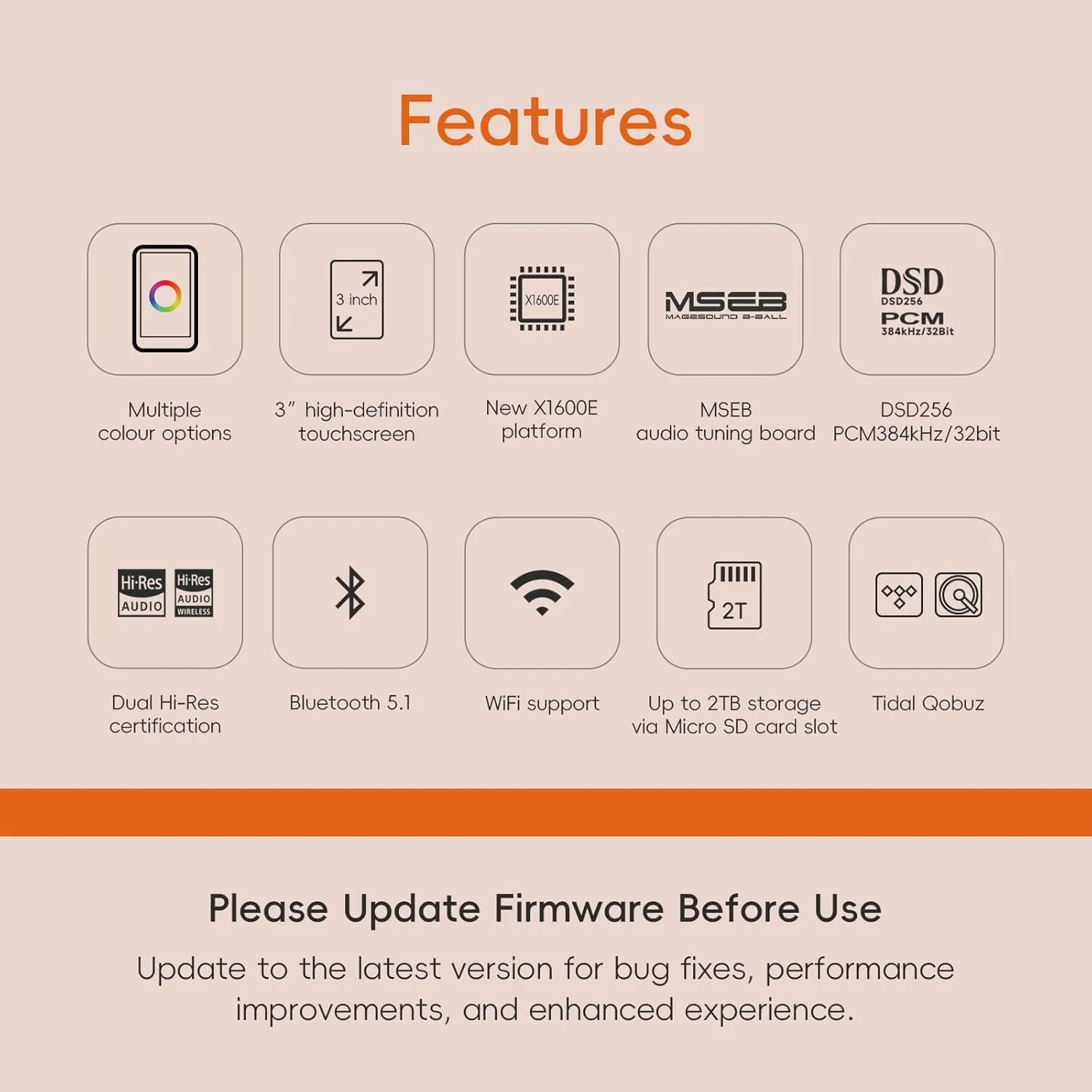- This is a real hifi music player features a built-in CS43131 chip, supporting playback of high-resolution lossless audio formats, Up to DSD 256 native and PCM 384kHz. Compatible with various music files such as MP3, WAV, APE, FLAC, DSF, DFF, ISO, CUE, WMA, OGG, AAC, Opus, AIFF, and more.
- Smooth & Powerful HiFi MP3 Player, Powered by the X1600E CPU and running on HiByOS, this MP3 player delivers a seamless experience with enhanced Bluetooth stability. It supports Tidal and Qobuz streaming (online only) and internet radio playback, while the built-in MSEB mixer allows for personalized sound tuning. Perfect for audiophiles, it combines professional performance with user-friendly features for an exceptional listening experience.
- Mp3 player with Bluetooth 5.1 and supports Bluetooth output mode, compatible with various high-quality Bluetooth codecs including LDAC, aptX, AAC, and SBC. It also boasts Hi-Res AUDIO and Hi-Res AUDIO WIRELESS dual certifications, ensuring exceptional audio performance.
- This MP3 player features an external storage design and requires a Micro SD card for use. It supports expandable storage of up to 2TB, allowing you to store up to 50,000 high-quality songs and enjoy a vast music library.
- This music player is equipped with a 1150mAh battery, offering up to 15 hours of playback and over 400 hours of standby time. It’s not just an MP3 player—it also functions as a USB DAC. It features a USB-C port with OTG support and a 3.5mm jack (CTIA standard inline control, mic input not supported).
- To protect your hearing, this audio player is equipped with a volume limiter. To unlock the volume limit, follow these steps: Tap the system serial number below the HIBY logo 5 times, exit the "About Player" page, then go to "System"> "Developer Options"> "Volume Lock"> "Disable" to enter Developer Mode.
- When you start using the player, please ensure that the firmware is updated to the latest version in a timely manner. The latest firmware updates include important fixes and enhancements to improve performance and resolve any known issues. This will help you make the most of the machine. Should you encounter any problems during use, please do not hesitate to contact us. Additionally, we offer a 1-year free maintenance service for any product damage not caused by human factors.
- When powering on the player, please press the power button gently and avoid holding the volume button simultaneously to prevent entering the upgrade interface. If this happens accidentally, press and hold the power button for more than 10 seconds to perform a forced reboot and exit the upgrade interface.